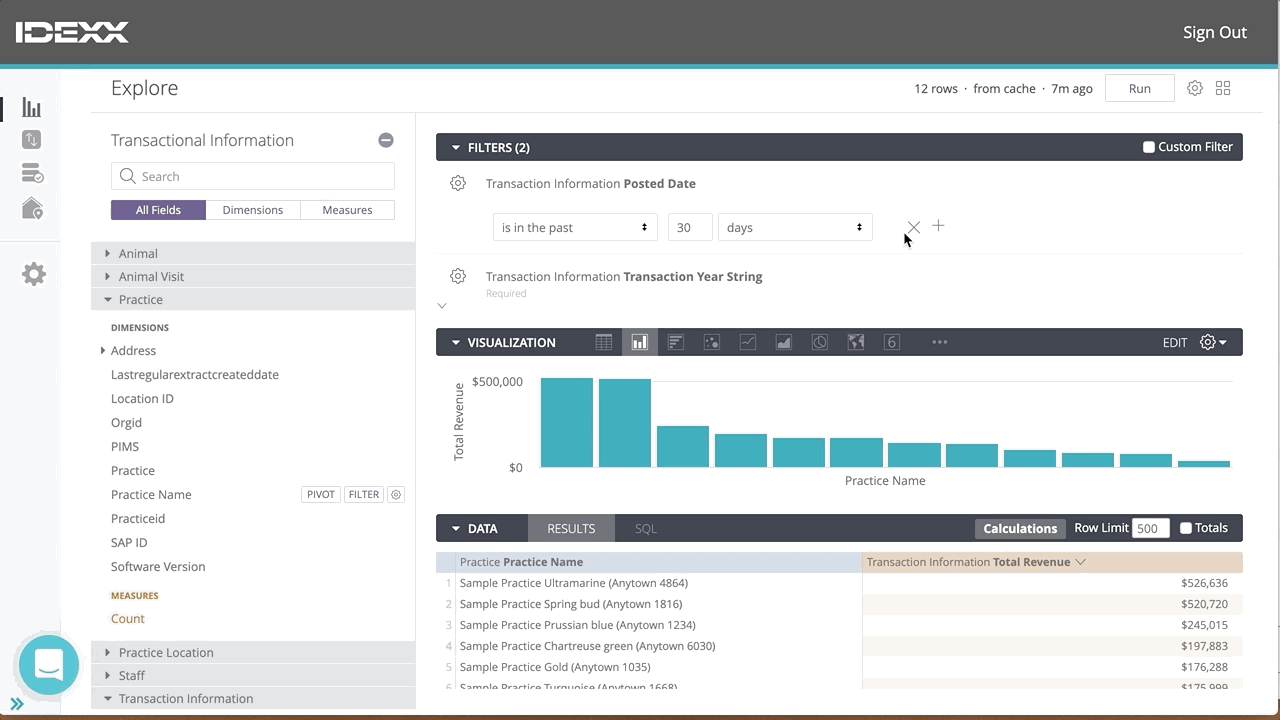Accessing a Saved Look or Custom Report
Once you have saved a Look or Custom Report you can find it easily through the Analytics navigation.
-
Visit Analytics in the left navigation
-
Click the four square navigation icon on the right side of the Analytics pane
-
Find the look you saved by reviewing the items in the menu
-
Click the desired Saved Look