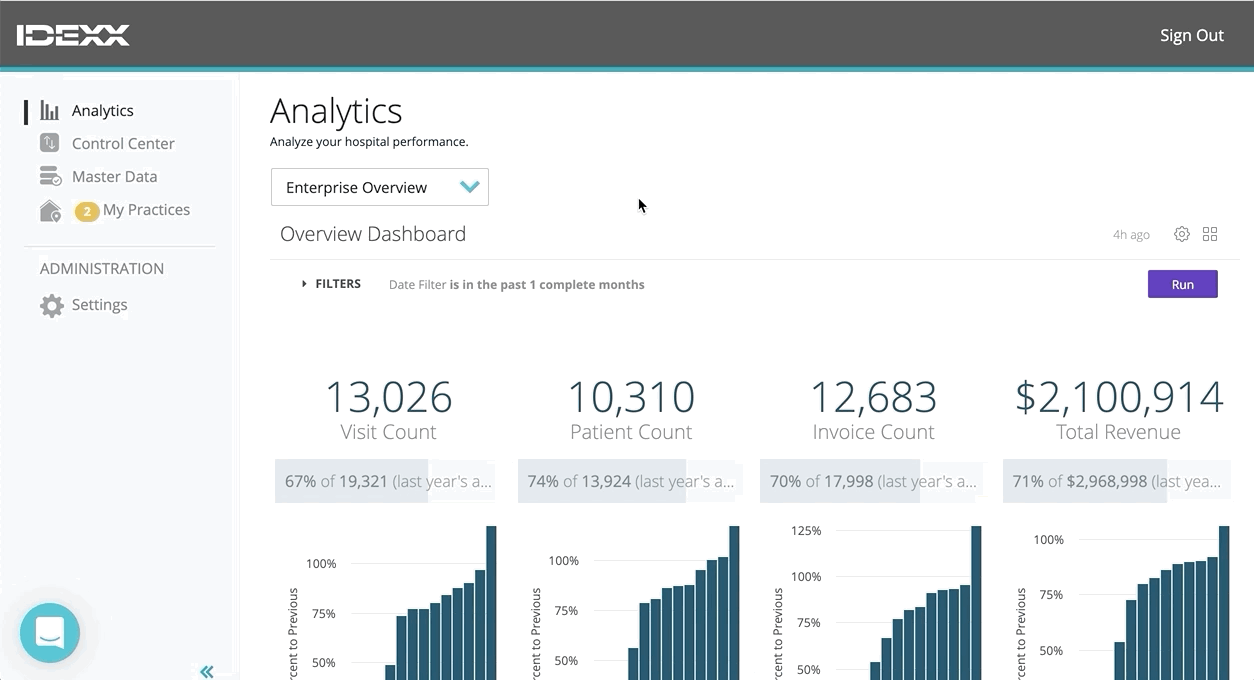A quick overview of the Control Center and related features
The IDEXX Enterprise Control Center is a central location to manage Inventory and Service Items in your Practice Management System from any browser. With just a few clicks, you can manage pricing, hospital description, product classifications, and much more from all connected practices.
Instructions to access the Control Center:
Users not yet signed into IDEXX Enterprise
-
Visit enterprisemanager.io
-
Click Sign In
-
You will be taken to the Control Center by default
Users in IDEXX Enterprise
-
Click Control Center or the Control Center Icon on the lefthand Menu