Update your Safari settings to view your practice analytics.
Cross-site tracking is used on this website. This allows various parts of our website to work together, including 3rd party technology, which powers parts of the site.
Safari prevents cross-site tracking by default. You'll need to override this setting or switch to Chrome or Microsoft Edge in order to use the website.
Safari for Mac
- Open Safari
- Click the "Safari" menu and choose "Preferences" and then "Privacy"
- Uncheck the "Prevent cross-site tracking" option
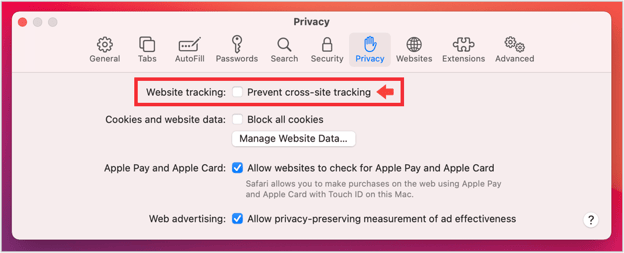
Safari for Mobile or Tablet
- Open Settings
- Click on Safari
- Scroll to Privacy & Security
- Turn off the toggle for "Prevent Cross-Site Tracking"
