Schedule an Item Update or Create a New Product or Service
This article will help you learn how to schedule pushing item changes or new items to the enabled clinics.
Scheduling item updates is easy. Follow the steps below to learn how to push changes to the enabled clinics at a time and date that makes sense for clinic activity.
-
From the Add New Item or Edit Item screen click Schedule after all applicable item attributes have been updated according to your specifications
-
Give the Schedule item update a detailed description so it will be easy to identify in the History tab
-
Select a date and time for the scheduled update to be published
-
Click Schedule
Note: To review scheduled or previously scheduled updates, visit the History tab from the Control Center
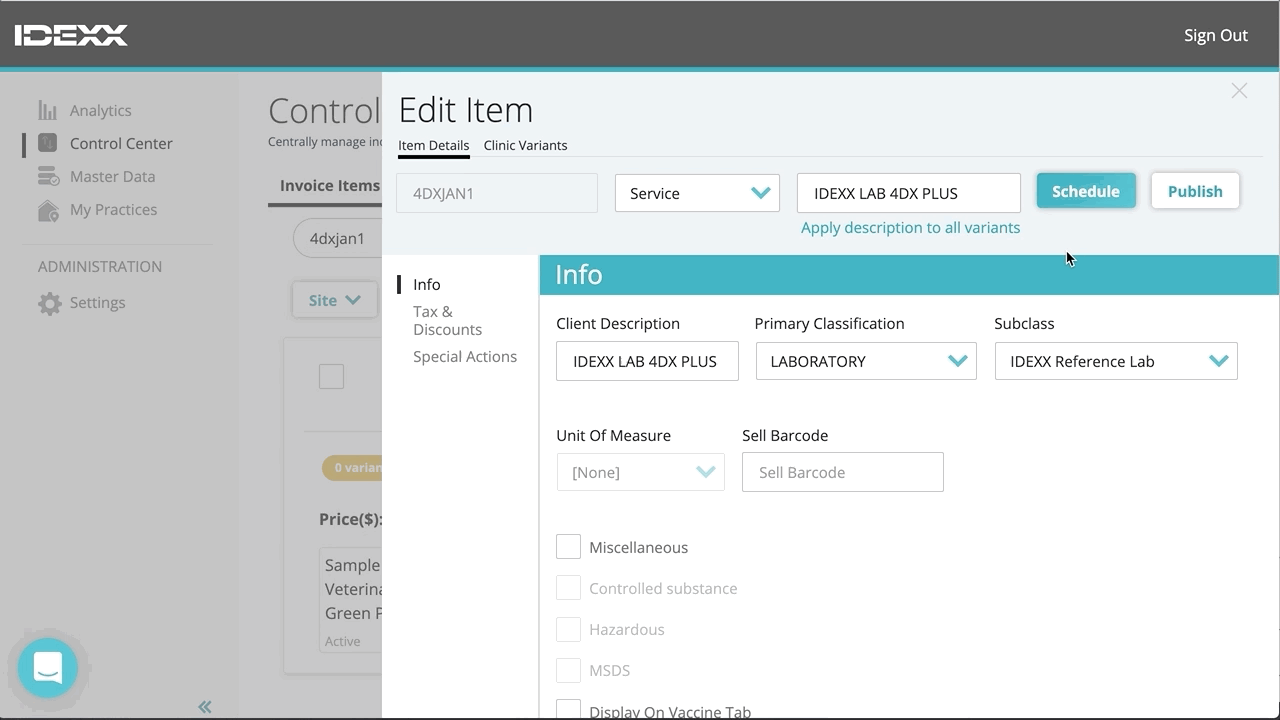 Did this answer your question?
Did this answer your question?