Search for Invoice Items in a Specific Classification or Sub-classification
Managing Invoice Items can be made so much simpler when filtering by Classification. Learn how to filter items and quickly manage them.
Follow the steps below to find all products under a selected Classification or Sub-classification.
-
Navigate to the Control Center
-
Click the dropdown titled Class in the search bar
-
Select from the list of Classifications
Note: If Master Data is enabled this will be a list of your Master Classifications -
(Optional) To also specify a Sub-classification, click Select a subclass and choose a Sub-classification
-
Click the search icon on the right
Pro Tip: Combine searching by description, or one of the other search options to narrow your search results further.
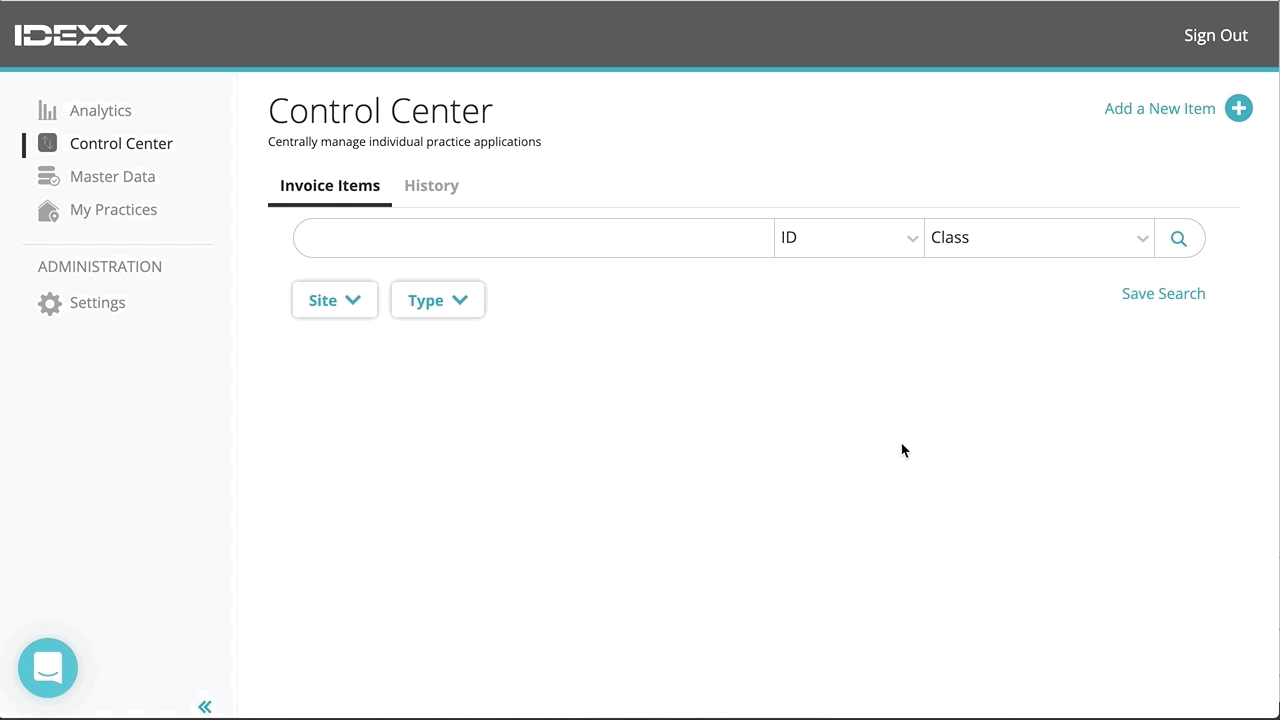 Did this answer your question?
Did this answer your question?