Learn to create Clinic Variants, which are items that contain unique attributes when compared with other practices with the same item code or hospital description
The purpose of a Clinic Variants is to allow users to create items with unique pricing, client description, and other item attributes so that the associated practice can cater to their local market needs. Follow the steps below to create an Clinic Variant
How to Create an Clinic Variant
-
From the Edit Item or Add New Item screen, click the Clinic Variants tab
-
Click Add a variant
-
Select the clinics which require a variation on the current item
-
Select a clinic to create the variation from
Note: Master is the item version that is displayed in the Item Details tab -
Click Create
-
Make any product attribute modifications on the newly created Clinic Variation
-
Click Publish to push the changes to the clinics immediately or Schedule to select a time and date to publish the changes
Note: To preview variants from the Control Center search, click on the item card in the search results to expand the item and display a summary of invoice items with the same Item Id by clinic.
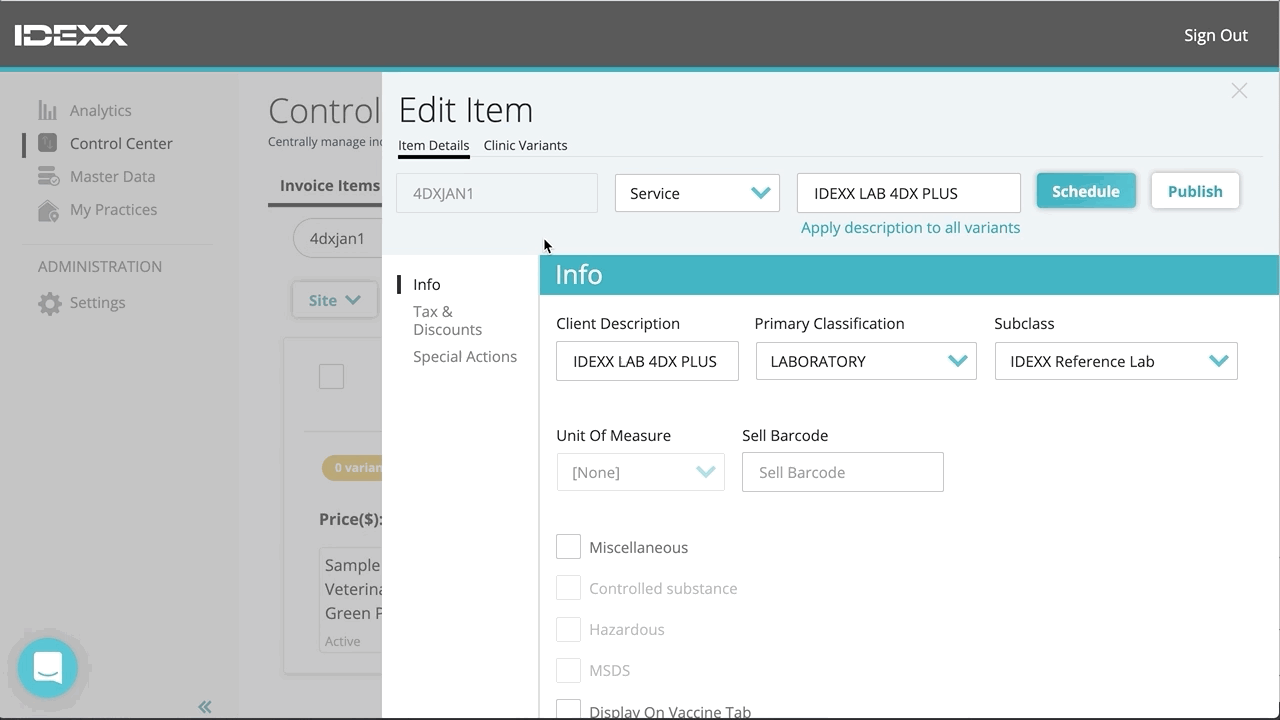
Related Articles
Creating Your First Invoice Item
Schedule an Item Update or New Item Creation